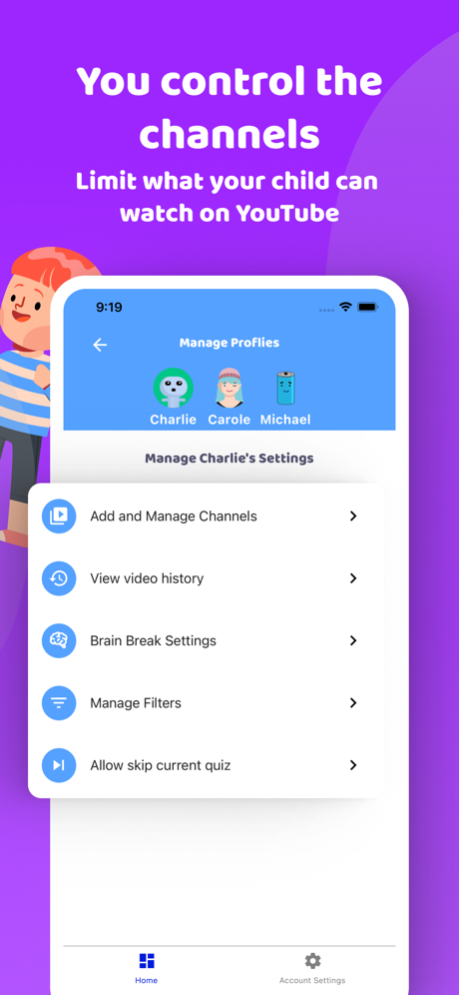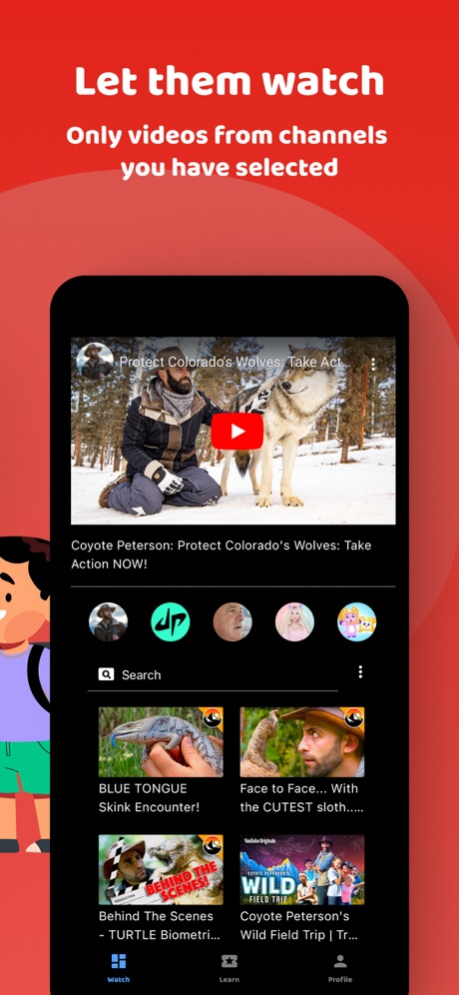LearnWatchGo 2.8
Continue to app
Free Version
Publisher Description
LearnWatchGo
The mission of LearnWatchGo is to help parents keep their quiet time with a little more peace of mind.
You as the parent can designate which YouTube channels your child can watch. You can choose from any available channel on YouTube. There are no suggested videos outside of the selected channel, and no commenting.
As your child watches YouTube within the LearnWatchGo, you can view in real-time what your child is watching. You can also request a transcript of each video that will be scanned to highlight profanity and other questionable language. You can delete and add channels at any time.
Next, you can require your child to pass a short quiz in order to view another video. Current subjects available are addition, subtraction, division, multiplication, spelling, and geography, with more in development. You can set the "pass a quiz" requirement for every other video, every two, every there, or if you want, this feature can be disabled to utilize the channel control and transcript review features only.
Frequently asked questions:
1) Are the videos kid safe?
*LearnWatchGo does not review or monitor videos. You, as the parent, are in control of the channels and therefore the videos watched within the application.
2) Does my child have to answer questions?
*No, you can set question frequency to not answer any questions.
3) What channels are available?
*Any channel that is available on YouTube can be added to your child's profile. You as the parent are in control of the channel lineup for each profile.
4) Are there suggested videos?
*No suggested videos are shown outside of the selected channel.
5) Is it free?
*No subscription fees! Just the cost to download the application.
6) Does it prevent my child from going to YouTube directly?
*No, but you can enable guided access, screen pinning, or a site blocker to prevent click-throughs. For more information, visit https://www.learnwatchgo.com/guidedaccess
Apr 21, 2024
Version 2.8
Bug fixes.
About LearnWatchGo
LearnWatchGo is a free app for iOS published in the Recreation list of apps, part of Home & Hobby.
The company that develops LearnWatchGo is PL47 Productions, LLC. The latest version released by its developer is 2.8.
To install LearnWatchGo on your iOS device, just click the green Continue To App button above to start the installation process. The app is listed on our website since 2024-04-21 and was downloaded 1 times. We have already checked if the download link is safe, however for your own protection we recommend that you scan the downloaded app with your antivirus. Your antivirus may detect the LearnWatchGo as malware if the download link is broken.
How to install LearnWatchGo on your iOS device:
- Click on the Continue To App button on our website. This will redirect you to the App Store.
- Once the LearnWatchGo is shown in the iTunes listing of your iOS device, you can start its download and installation. Tap on the GET button to the right of the app to start downloading it.
- If you are not logged-in the iOS appstore app, you'll be prompted for your your Apple ID and/or password.
- After LearnWatchGo is downloaded, you'll see an INSTALL button to the right. Tap on it to start the actual installation of the iOS app.
- Once installation is finished you can tap on the OPEN button to start it. Its icon will also be added to your device home screen.